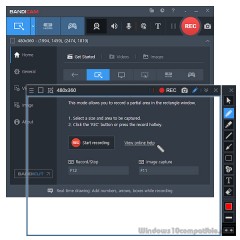Bandicam Screen Recorder 7.1.0.2151 Details
Shareware 31.28 MB
Record everything (Game + PC screen) and save it as AVI, MP4 files. Bandicam is the best Game, Video, and Screen recording software. It is high quality, and the recorded file size is much smaller than files created with other software. Furthermore, Bandicam minimizes CPU usage. As a result, you can reduce computer lag and save hard disk space. The maximum file size is unlimited up to local hard disk space (Over 24hours).
Publisher Description
 Bandicam is a lightweight screen recorder for Windows that can capture anything on your PC screen as a high-quality video. It also allows you to record a certain area on a PC screen, or capture a game that uses the DirectX/OpenGL/Vulkan graphics technologies.
Bandicam will help you carry out a game capture with high compression ratio, while preserving the video quality of the original work, and provide performance far superior to other screen capture software that provide similar functions.
Bandicam compresses the video while recording and uses fewer CPU/GPU/RAM resources. It also fully supports the hardware accelerated h.264 encoder of Nvidia NVENC/CUDA, Intel Quick Sync video, and AMD VCE which allow videos to be recorded with high speed, high compression ratio, and excellent quality. As a result, there is less lag, and you can save your HDD and CPU.
Bandicam displays the FPS number in the corner of the screen while it is active in the 'Game Recording' mode. It also can record video at resolutions of up to 3840x2160 in high quality (2160P UHD video can be made), allowing your webcam stream to be simultaneously recorded and merged with the game / screen recording (Picture-in-Picture, Video-in-Video).
In addition, Bandicam supports mouse click effects and a real-time drawing function that allows users to draw lines, boxes, or highlights while recording their computer screen.
You can upload the recorded file to YouTube without converting because the recorded file size is 20% to 95% smaller than files created by other software.
Furthermore, Bandicam can simply remove the background of a webcam and make a Chroma Key video in real-time while recording. With the Chroma Key and webcam overlay function being used in conjunction with microphone recording, Bandicam has become the ideal screen recorder for making video tutorials or Let's Play videos.
Bandicam is a lightweight screen recorder for Windows that can capture anything on your PC screen as a high-quality video. It also allows you to record a certain area on a PC screen, or capture a game that uses the DirectX/OpenGL/Vulkan graphics technologies.
Bandicam will help you carry out a game capture with high compression ratio, while preserving the video quality of the original work, and provide performance far superior to other screen capture software that provide similar functions.
Bandicam compresses the video while recording and uses fewer CPU/GPU/RAM resources. It also fully supports the hardware accelerated h.264 encoder of Nvidia NVENC/CUDA, Intel Quick Sync video, and AMD VCE which allow videos to be recorded with high speed, high compression ratio, and excellent quality. As a result, there is less lag, and you can save your HDD and CPU.
Bandicam displays the FPS number in the corner of the screen while it is active in the 'Game Recording' mode. It also can record video at resolutions of up to 3840x2160 in high quality (2160P UHD video can be made), allowing your webcam stream to be simultaneously recorded and merged with the game / screen recording (Picture-in-Picture, Video-in-Video).
In addition, Bandicam supports mouse click effects and a real-time drawing function that allows users to draw lines, boxes, or highlights while recording their computer screen.
You can upload the recorded file to YouTube without converting because the recorded file size is 20% to 95% smaller than files created by other software.
Furthermore, Bandicam can simply remove the background of a webcam and make a Chroma Key video in real-time while recording. With the Chroma Key and webcam overlay function being used in conjunction with microphone recording, Bandicam has become the ideal screen recorder for making video tutorials or Let's Play videos.
Download and use it now: Bandicam Screen Recorder
Related Programs
VaxVoIP SIP Call Recording SDK
VaxVoIP Recording SDK provides tools, demo application, sample codes and software components to accelerate the development of SIP (Session Initiation Protocol) based VoIP Call Recording Servers for call centers and telephony companies. VaxVoIP Recording SDK specially designed for MS Windows...
- Shareware
- 04 Apr 2020
- 12.52 MB
IntelliRec Free Screen Recorder Software
IntelliRec-Free Screen Recorder Software is a feature-rich, yet easy-to-use screen recorder that can capture the full screen, selected window, or fixed region and save the video to file. It is specifically designed to create software video tutorials, software video demo....
- Freeware
- 20 Jul 2015
- 10.86 MB
SKAT Card Game From Special K Software
SKAT card game from Special K Software. This program plays the popular card game of SKAT with the benefits of playing through WINDOWS. You can choose your style of play, as well as customising for local rules options. It has...
- Shareware
- 20 Jul 2015
- 4.64 MB
isimsoftware Game Consoles Billing Software
isimsoftware Game Consoles Billing Software Game Consoles Billing Software isimsoftware Game Consoles Billing Software Everything you need to meet all the needs of your game cafes and reduce your workload is available in this program. isimsoftware Game Consoles Billing Software...
- Shareware
- 27 May 2020
- 34.64 MB
Weighbridge Software Free
Software Full Feature List - Manual Weigh Entry is Possible. (If Require, set from system setting) - Up to 12 Field To Customize as per Client Requirement (also option for Mandatory) set from Field Setting. - By F8 Key Active...
- Freeware
- 20 Jul 2015
- 2.48 MB